How to Open a Blog in Blogspot:
To open a blog in blogspot no extra account is needed to open. Gmail account is enough to log in. To start blogging with this gmail account
1) Go to this link www.blogger.com. A window will come like this image.
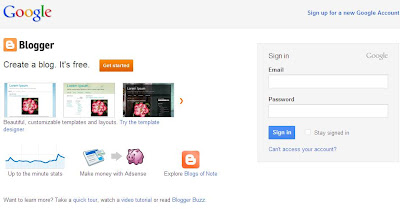
2) Type your gmail ID and password.
3) Type your blog address and check the availability.
4) Type also the Blog Title. At your blog main page you will see no writing because you have not posted anything yet.
5) To start writing click on the New Post button. A new window will come.
6) Type your post title. This title should be related to your writing. This will tell the reader what is written in the post inside.
7) Write your complete writing in the big box under the title box. There are various options here to edit your post. Image adding, formatting the letter, allocating the position of writing and many more.
8) There is a box at the bottom of the writing Labels for this post. Here you have to type tag words for the post to get easily by searching.
9) Lastly, preview your post.
10) After correcting (if any error) click on Publish Post.
Now your writing has been posted.
How to Open a Blog in Wordpress:
Here you have to register your email account from the www.wordpress.org After registration you will get the opportunity to post your writing and other things. Wordpress contains some extra features than the blogspot.
1) Defining the categories of your writings
2) Plugins to get extra features built in.
3) Installing the various plug-ins to get features from outside etc.
Follow this steps and start your blogging and online incoming. Best of luck.
No comments:
Post a Comment